Reading Time: 7 minutes
Generally, a mobile phone is the best first option for communicating an emergency.
A mobile phone is an adequate device on its own where there is known to be good mobile phone coverage; more likely close to populated areas.
However, mobile phones have a critical limitation: most don’t work everywhere. The phone has to have a connection to the mobile phone network.
There is no mobile phone coverage across most of Australia. A trip down a river or a gorge is unlikely to have mobile phone coverage. There can even be black spots with no coverage close to populated areas.
Generally, to make a mobile phone call, the phone has to be within approximately 40km of a mobile phone tower on its particular network, with a clear “line of sight” to the tower.
At extreme range, a text (SMS) message may get through when a voice call will not.
Triple zero (000) calls can be made via the network of any provider within range.
New communications products are emerging regularly. Consider the experiences of others, read respected review sites, weigh up the advantages of features, size and weight against purchase and plan costs to make the best selection for your personal needs.
There are some (2023) mobile phones that can send a text message to 000 or roadside assist via a satellite connection, if there is no mobile phone network coverage. This is a special feature of specific models, and comes at a price.
Advantages of a mobile phone
- Most people own one and know how to use it.
- Effective two-way communication so any type of assistance can be sought: 000 for a snake bite; roadside service for broken down vehicle, or to the trip contact to inform of a late return due to bad weather.
- A 000 call can be made for a lower level of emergency than for a PLB activation because the nature of the emergency can be explained to emergency services.
- A 000 call will get through on any network within range of the phone. The 000 call is not limited to the phone’s network provider. This is a valuable feature of Australian mobile phone networks. The screen PIN is bypassed too, for 000 calls. However, if the 000 call connects through another network, Emergency Services CANNOT call the phone back through that network.
- A GPS is built in.
- Geo-referenced maps can be downloaded for offline use.
- Weather forecasts can be received
- Emergency Warnings (fire, flood, wind, storm) for a specified area (Watch Zone) are sent as alerts via the state’s Emergency App (most states). The phone should be left turned on and this option activated if conditions are threatening.
Disadvantages of a mobile phone
- Limited or no reception in more remote areas and black spots.
- Battery life is limited, and more so than usual in many bushwalking or ski touring areas because the battery flattens more quickly when the phone works harder to maintain connection with the network. This unexpected drain on the battery is a “rookie error”.
- The battery is further drained when the phone:
- is used to make and receive calls
- GPS and camera functions are used
- has data enabled
- has a phone tracking app installed
- is in cold conditions
- Most mobile phones are easily damaged as they are not designed for harsh outdoor situations, compared with the robust construction of a handheld GPS, PLB, tracker or satellite phone.
- The touch screen on a mobile phone can be difficult (or impossible) to use when wet, with gloves, or if the user is impaired due to shivering, injury or illness.
Mobile phone model considerations
- Telstra generally has the best coverage in regional areas.
- Telstra mobile phones models with a “blue tick” work better in regional areas.
- Some lower cost mobile providers claim to “roam on the Telstra network”, but only roam on part of the Telstra network with no coverage in regional areas. Check the fine print.
- Battery size varies between models. A larger battery is heavier, but importantly will provide more hours of use between charges.
- Some models are water resistant, to varying degrees.
- Some models are more robust than others.
- Some models have a ‘glove’ setting, enabling touch screen operation with gloved fingers.
Protect the phone with heavy duty ‘armoured’ case with a lanyard attachment.
Cheaper and older mobiles may have inferior range due to their specifications, and phone batteries lose capacity with age.
Emergency Plus app
Install the Australian Emergency Services Triple Zero (000) app: Emergency Plus. All group members should have this App installed on their mobile phone. The App screen provides the location, which can be passed on to the 000 operator.
- Emergency Plus – Google Play
- Emergency Plus – Apple App Store
Prior to the trip
Check mobile phone coverage for the area. Each of the networks provide coverage maps which are a reasonably good indication of coverage.
Ensure current local advice and emergency warnings are available. Install any State Emergency App and bookmark State Emergency Advice websites.
State Emergency App and bookmark links are listed at the end of each State page:
- New South Wales and Australian Capital Territory
- Northern Territory
- Queensland
- South Australia
- Tasmania
- Victoria
- Western Australia
Become familiar with any relevant app or website. For an app, set a Watch Zone covering the area of the trip. A watch zone is an area for which any emergency warnings and information updates will be received as an alert.
On the trip, a phone will need to be left on if conditions are threatening to receive emergency warnings in real time. This will drain the phone battery. Mobile phone network coverage is required to receive Emergency information.
Before setting out, ensure all phones and power bank batteries are fully charged.
On the trip
- Carry a charged power bank battery with the necessary cable as backup.
- Keep at least one mobile in the group turned off to preserve its battery for emergency use only. A Telstra “blue tick” phone is best for this purpose.
- Ensure all group members know who is carrying the emergency phone and any screen PIN or password.
- Conserve mobile phone batteries:
- Turn off when not in use.
- Turn off mobile data
- Turn off any apps not required (before and during the trip).
- Put the phone in flight mode when using the camera, GPS or accessing track notes and maps.
- Use power saving mode (via power settings).
- Use text (SMS) rather than voice calls.
- Carry in a secure waterproof pouch.
- Keep the phone warm to maximise battery efficiency.
Dial 000: using a mobile phone in an emergency
In an emergency call 000 using the Emergency Plus app
- If necessary go to higher ground to get reception.
- A 000 call will get through on any network within range. 000 calls are not limited to the phone’s network provider. This is a valuable feature of Australian mobile phone networks. Mobile phone screen PINs are bypassed for 000 calls. However, if the 000 call is made on another network, emergency services CANNOT call the phone back through that network.
- Ask for Police for an emergency that is in the bush or on a track away from a road. You will be asked for the location. The police will coordinate the appropriate rescue response and resources.
- Ask for Ambulance for a medical emergency where the patient is on a road that is accessible to an ambulance. You will be asked for the location; either a street address or the road name and the nearest intersection.
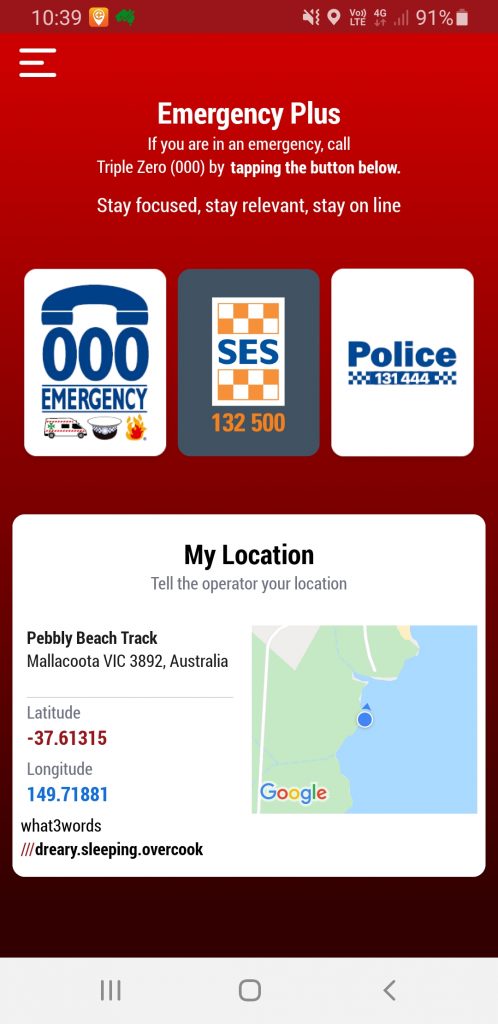
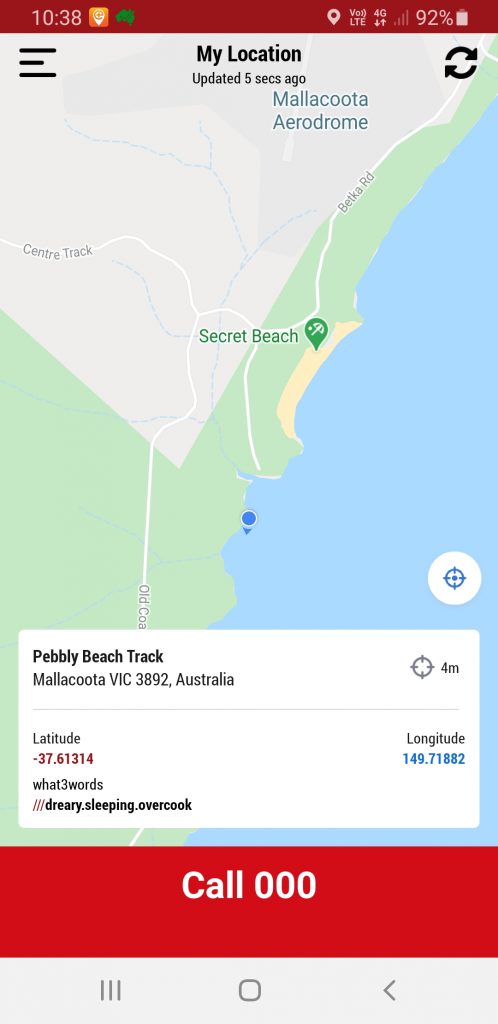
Emergency Plus app screens.
Using the Emergency Plus app to call 000
- If the phone’s GPS function is off, the app prompts the user to turn it on.
- A simple map is provided, and the location is stated in up to three ways:
- a street address if there is one or a track name if on a track
- latitude and longitude
- what3words This is a new, easy to communicate way to specify an exact location. The 000 call taker has software to convert the 3 words to a location.
- Give the call taker the location, using the best of these options. For bushwalkers, usually this will be what3words, plus a track name if one is shown.
- State the nature of the emergency clearly and succinctly.
- Provide the Trip Emergency Contact’s details, so emergency services can obtain the rest of the group members’ details from the Contact, saving time and preserving the mobile phone battery.
Mobile phone location automatically provided to 000: AML
In late 2020 a new feature was introduced on Australian mobile phones. The phone’s operating system (Android or IOS-Apple) recognises that a 000 call is being made, activates the location services on the phone and, in the background, sends an SMS with the location to 000.
This feature is in widespread use overseas for calls to the emergency number. It is called Advanced Mobile Location (AML).
There are some limitations.
- The 000 call must last at least 25 seconds.
- The mobile phone must be using its network provider for the call. If the 000 call is going via another network, the AML feature will not work. No SMS will be sent.
- The phone’s operating system must be reasonably up to date. See the link below for details.
- The emergency location setting must NOT be turned off in the phone settings. This can be done on Android phones. Turning it off is NOT recommended.
When making a 000 call always be prepared to give the 000 operator the location provided by the Emergency Plus app. Do not assume the AML service will work.
The location text to 000 is not recorded in the SMS log on the phone or by the phone’s provider. The operating system provider (Google or Apple) does not receive any AML data. AML cannot be used to track individuals. The mobile phone’s privacy settings are maintained. See link below for more information.
Poor reception
- Try changing location to get better reception.
- A text (SMS) message can sometimes get through when a voice call will not. The Trip Emergency Contact could be sent a text message so they can contact 000. At the time of writing in 2021, 000 cannot be contacted by a text message.
- A data connection can sometimes work when a voice call or SMS cannot get through. Apps such as Signal, WhatsApp, Messenger or Skype are worth trying, in order to reach the Trip Emergency Contact.
Preserving the phone battery is essential
- Assistance may take some time to arrive
- When 000 has been contacted arrange for any return phone calls or texts from Emergency Services at designated times
- Turn the mobile off when not in use
- Turn on power saving mode
- Do not make unnecessary calls
If a group’s location is unknown
- If a 000 call is received but the user does not know their location, in some States Police can send an SMS with a link that, once accepted by the user, will send the location to Police. This only works if the phone has a signal on its own network. Using the Emergency Plus app avoids this problem.
- If a group is reported overdue the Police will attempt to contact each of the mobile phones in the group.
Note: this section intentionally avoids excessive technical detail.
See also
References and external links
Australian Communications and Media Authority advice:
- Triple Zero Fact Sheet – ACMA
- Calling 000 from a mobile phone FAQs – ACMA
Australian Government Department of Home Affairs
- Emergency+ App – further information
- Advanced Mobile Location when calling 000

